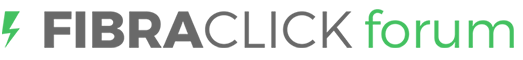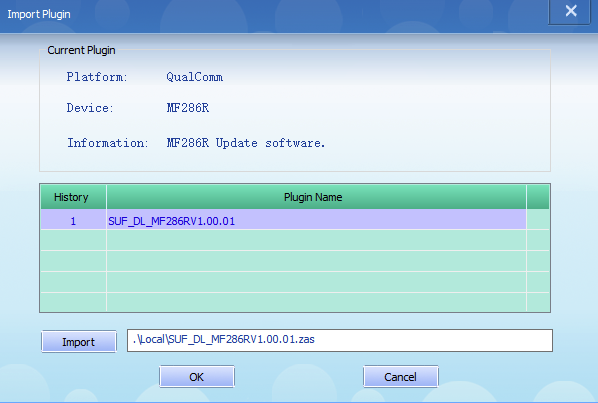The content is always that of the "ZTE Terminal Software Update Framework" with the necessary files already inserted.
There is no need to do any installation, just start the "ZTE_Sales_Update_Framework.exe" executable contained in the folder.
Extract from the zip files the folders in this path (if possible): D: \ ZTE \, an external hard drive is fine too, indeed it is better because this way you can switch from one PC to another.
On this occasion I tried them on a PC with XP, another with WIN7 and then again with WIN10.
They work well with all three versions of OS, with WIN7 and WIN10 you have to give consent to the firewall when requested.
If anyone has any hitch it is solely due to their PC security setting especially with the latest versions of Windows 10.
I specify this because when I was doing the tests going from the fixed PC to the portable one (both with WIN10 completely updated) I found myself in the condition that on the laptop with WIN10 installed two years ago and updated to date it worked without problems, while on the fixed PC with WIN10 installed a month ago I had to intervene as shown in the guide.
One last recommendation: at 98% of the load it works for several minutes and may seem frozen but it is not, wait patiently until at least the tenth minute.
This is the link for the T-Mobile firmware:
http://www.mediafire.com/file/hy1s70qalkg780y/ZTE+Terminal+Software+Update+Framework+T-MOBILE.7z/file
If you have extracted the folder in D: \ ZTE \ you should find the path to the firmware already selected (as photo below) otherwise:
select the suitable path.
If you have problem with the FIREWALL try translating the PDF guide from Italian
http://www.mediafire.com/file/za0gmtuk6yau1zv/Guida+Terminal+Software+Upgrade+Framework.7z/file