stich86 Ho eseguito fino a due giorni fa massimo 3 giorni fa questi passaggi:
Installato nordic b02 password da seriale trovata
Inserisco imei temporaneo elencato nella guida, il, risultato è che non si aggiorna più nessun firmware.
Ecco cosa esce scritto:
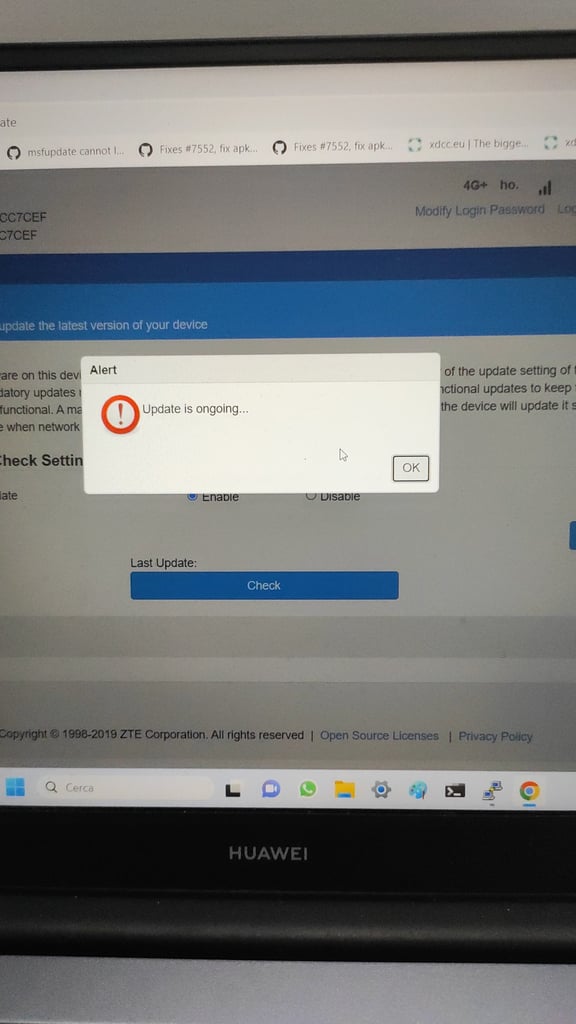
Ripeto firmware 100% ufficiale nordic b02 con password - - -.rar non va più. La guida è diventata obsoleta con il seguente imei che finisce con 403
Hanno ragione tutti quelli che lo scrivono, ho, testato altri imei in giro senza successo!
mrnamex007
@stich86 inoltre voglio precisare che ho atteso più di 10 minuti con internet acceso e ho eseguito la procedura, ho cambiato anche imei originale per vedere se poteva influire. Il risultato dopo questa foto è nessuna versione trovata. Lo lasciato acceso tutta la notte per vedere se da solo faceva qualcosa con sim ho è fastweb provate. Senza successo ci sono altre dire ho provato diversi imei alcuni ho cambiato io le cifre finali, ma il risultato è sempre lo stesso nessuna versione trovata. Fino a 6 giorni fa andava tutto.