Il mio problema è questo:
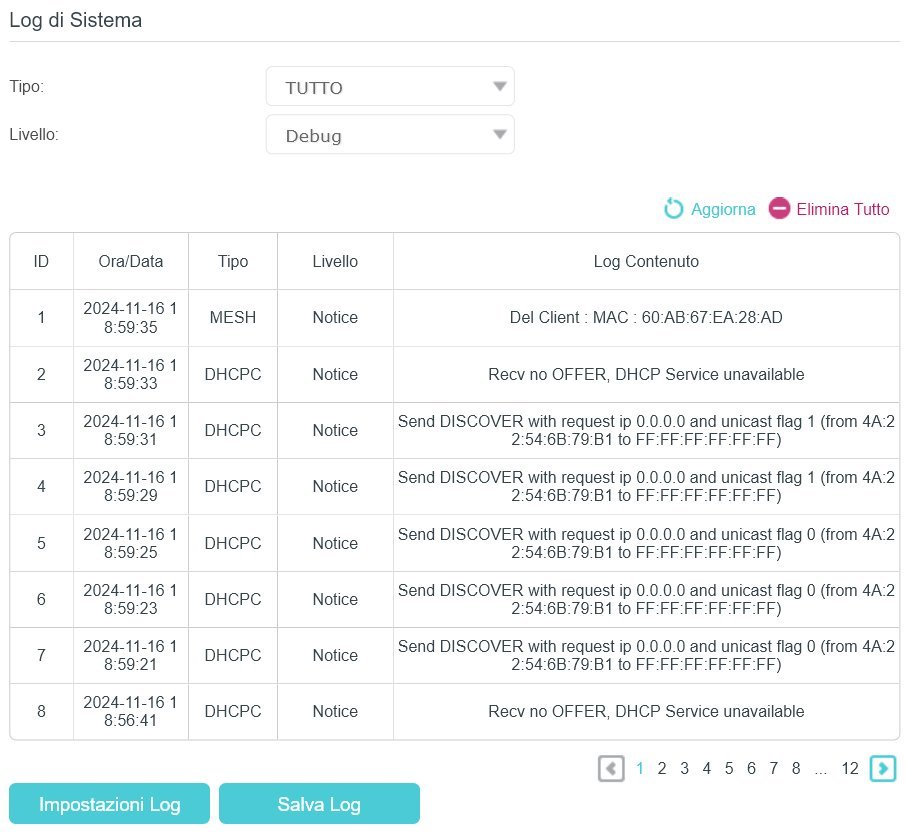
praticamente ho questi errori, che portano la mia linea alla disconnessione. Utilizzando il modem fornito da TIM (TIM Hub+) la connessione non cade, la linea è ottima, utilizzando invece il mio modem Tp-Link nel log trovo scritto queste stringhe (ripetute decine di volte al giorno)
DHCPC: Recv no OFFER, DHCP Service
DHCPC: Send DISCOVER with request ip 0.0.0.0 and unicast flag 0 (from 4A:22:54:6B:79:B1 to FF:FF:FF:FF:FF:FF)
Uso una FTTE TIM Fibra, modem TP-Link Vx230v
https://www.tp-link.com/it/home-networking/dsl-modem-router/vx230v/
cercando su internet ci sono infinite discussioni su questo, ma nessuna soluzione.
Per esempio, su questo sito è scritto (ma bisogna vedere se è vero):
https://networkengineering.stackexchange.com/questions/17818/can-should-a-dhcp-server-send-a-dhcpdiscover-message
It's acting as a dhcp relay agent.
This is a feature that is used to offer IP addresses for subnets that the current DHCP server is not offering.
This feature should generally have an off or on setting and is generally something a router does.
It is useful if the actual DHCP server for a segment is, for example, on a different VLAN.
If there is a server answering the DHCPDISCOVER message a DHCPOFFER is sent unicast to the DHCP-relay on port 67 UDP. The DHCP-relay agent then broadcasts the DHCPOFFER to a subnet using UDP port 68.
Qualcuno mi può illuminare? Perchè questi errori? Come risolvo?