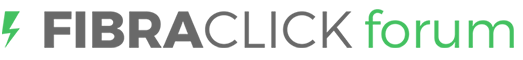- Modificato
ciao a tutti, ho una fttc 100 con windtre, la mia connessione fa speedtest a 200 mt dal cabinet circa 50 in dowload e 16 in upload ping 8, 9 o 10
Durante i giochi la navigazione o le video lezione vedo che la qualita video i abbassa, vado sempre a fare speedtest quando succedono queste "disconnessioni"e noto sempre che lo speedtest non va sopra i 20 in dowload pero upload invariato, ma con ping assurdi ed errori fec sopra i mille, io penso proprio che sia un problema di modem, pero chiedo a voi che siete sicuramente più esperti di me  il modem è il VMG8823-B50B nero, premetto che ora che metto le statistiche si è più o meno allineata, se succede questa disconnessione un altra volta, penso tra 10 minuti modifico il post.
il modem è il VMG8823-B50B nero, premetto che ora che metto le statistiche si è più o meno allineata, se succede questa disconnessione un altra volta, penso tra 10 minuti modifico il post.
statistiche:
VDSL Training Status: Showtime
Mode: VDSL2 Annex B
VDSL Profile: Profile 17a
Traffic Type: PTM Mode
Link Uptime: 0 day: 19 hours: 13 minutes
VDSL Port Details Upstream Downstream
Line Rate: 16.484 Mbps 63.594 Mbps
Actual Net Data Rate: 16.485 Mbps 63.595 Mbps
Trellis Coding: ON ON
SNR Margin: 5.8 dB 6.2 dB
Actual Delay: 0 ms 0 ms
Transmit Power: -12.1 dBm 14.4 dBm
Receive Power: -24.8 dBm -2.3 dBm
Actual INP: 59.0 symbols 57.0 symbols
Total Attenuation: 12.6 dB 16.8 dB
Attainable Net Data Rate: 16.552 Mbps 65.079 Mbps
VDSL Band Status U0 U1 U2 U3 D1 D2 D3
Line Attenuation(dB): 2.4 17.0 28.0 31.0 10.2 32.1 38.0
Signal Attenuation(dB): 2.4 16.0 28.0 28.0 15.1 32.5 38.0
SNR Margin(dB): 5.8 5.8 5.8 5.8 6.1 6.2 6.2
Transmit Power(dBm):-23.8 -14.8 -16.3 -27.7 12.7 7.6 5.6
VDSL Counters
Downstream UpstreamSince Link time = 13 min 41 sec
FEC: 2559 920
CRC: 0 0
ES: 0 0
SES: 0 0
UAS: 0 0
LOS: 0 0
LOF: 0 0
LOM: 0 0
Retr: 0
HostInitRetr: 0
FailedRetr: 0
Latest 15 minutes time = 14 min 15 sec
FEC: 9 11
CRC: 0 0
ES: 0 0
SES: 0 0
UAS: 0 0
LOS: 0 0
LOF: 0 0
LOM: 0 0
Retr: 0
HostInitRetr: 0
FailedRetr: 0
Previous 15 minutes time = 15 min 0 sec
FEC: 26 5
CRC: 0 0
ES: 0 0
SES: 0 0
UAS: 0 0
LOS: 0 0
LOF: 0 0
LOM: 0 0
Retr: N/A
HostInitRetr: N/A
FailedRetr: N/A
Latest 1 day time = 19 hours 14 min 15 sec
FEC: 2559 920
CRC: 0 0
ES: 0 0
SES: 0 0
UAS: 33 33
LOS: 0 0
LOF: 0 0
LOM: 0 0
Retr: 0
HostInitRetr: 0
FailedRetr: 0
Previous 1 day time = 0 sec
FEC: 0 0
CRC: 0 0
ES: 0 0
SES: 0 0
UAS: 0 0
LOS: 0 0
LOF: 0 0
LOM: 0 0
Retr: 0
HostInitRetr: 0
FailedRetr: 0
Total time = 19 hours 14 min 15 sec
FEC: 2559 920
CRC: 0 0
ES: 0 0
SES: 0 0
UAS: 33 33
LOS: 0 0
LOF: 0 0
LOM: 0 0
Retr: 0
HostInitRetr: 0
FailedRetr: 0
quando non funziona
============================================================================
VDSL Training Status: Idle
Mode: VDSL2
VDSL Profile: 0
Traffic Type: Inactive
Link Uptime: 0 day: 19 hours: 22 minutes
VDSL Port Details Upstream Downstream
Line Rate: 0.000 Mbps 0.000 Mbps
Actual Net Data Rate: 0.000 Mbps 0.000 Mbps
Trellis Coding: N/A N/A
SNR Margin: 0.0 dB 0.0 dB
Actual Delay: 0 ms 0 ms
Transmit Power: 0.0 dBm 0.0 dBm
Receive Power: 0.0 dBm 0.0 dBm
Actual INP: 0.0 symbols 0.0 symbols
Total Attenuation: 0.0 dB 0.0 dB
Attainable Net Data Rate: 0.000 Mbps 0.000 Mbps
VDSL Band Status U0 U1 U2 U3 D1 D2 D3
Line Attenuation(dB): 2.4 17.0 28.0 31.0 10.2 32.1 38.0
Signal Attenuation(dB): 2.4 15.9 27.9 28.4 15.1 32.5 38.0
SNR Margin(dB): 5.7 5.8 5.8 5.9 - 5.9 - 5.9 - 5.6
Transmit Power(dBm):-23.8 -14.8 -16.3 -27.7 12.7 7.6 5.6
VDSL Counters
Downstream UpstreamSince Link time = 22 min 27 sec
FEC: 5313 921
CRC: 637 0
ES: 14 2
SES: 14 2
UAS: 63 0
LOS: 2 2
LOF: 4 2
LOM: 0 0
Retr: 1
HostInitRetr: 0
FailedRetr: 0
Latest 15 minutes time = 8 min 54 sec
FEC: 2754 0
CRC: 637 0
ES: 14 2
SES: 14 2
UAS: 63 52
LOS: 2 2
LOF: 4 2
LOM: 0 0
Retr: 1
HostInitRetr: 0
FailedRetr: 0
Previous 15 minutes time = 15 min 0 sec
FEC: 9 12
CRC: 0 0
ES: 0 0
SES: 0 0
UAS: 0 0
LOS: 0 0
LOF: 0 0
LOM: 0 0
Retr: N/A
HostInitRetr: N/A
FailedRetr: N/A
Latest 1 day time = 19 hours 23 min 54 sec
FEC: 5313 921
CRC: 637 0
ES: 14 2
SES: 14 2
UAS: 96 85
LOS: 2 2
LOF: 4 2
LOM: 0 0
Retr: 1
HostInitRetr: 0
FailedRetr: 0
Previous 1 day time = 0 sec
FEC: 0 0
CRC: 0 0
ES: 0 0
SES: 0 0
UAS: 0 0
LOS: 0 0